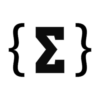If you thought Microsoft’s forcing Windows 10 users to upgrade to Windows 11 to keep using Microsoft 365 Office apps was bad, you haven’t seen anything yet. Microsoft will further annoy many of its customers by embedding Copilot AI into all Office apps and charging an extra $3 per month for it. Microsoft announced the price hike for the Office 365 apps in a blog post explaining the changes.
Yes, AI development is expensive, and I absolutely agree that we, as end users, have to pay for access. That’s why I’m a ChatGPT Plus subscriber and won’t ditch that $20/month subscription anytime soon. If anything, I’m ready to pay for additional AI products that might improve aspects of my life. Take Apple Intelligence; I’ll keep buying expensive iPhones, iPads, and Macs, which will pay for Apple’s AI.
However, as a Microsoft 365 subscriber who has no interest in Copilot AI at this point, I’m not too thrilled about potentially having to shell out an extra $3 per month for my Family subscription. AI should be optional rather than mandatory in all apps. So, is there a way to keep your current subscription price if you’re like me and you don’t want Copilot AI? Well, it’s complicated.
Microsoft is forcing Copilot AI on millions of users
Microsoft 365 Personal and Family subscribers will get Copilot AI and a new Designer AI image generation app in most markets. This will lead to a price hike of $3 per month in the US, Microsoft’s first price hike for the productivity bundle subscription in 12 years. You’ll have to check your local Microsoft 365 portal to see the price increase in your local market.
Tech. Entertainment. Science. Your inbox.
Sign up for the most interesting tech & entertainment news out there.
By signing up, I agree to the Terms of Use and have reviewed the Privacy Notice.
Microsoft says that most of its 84 million consumer subscribers will have access to Copilot in Office apps whether they want it or not.
The new Copilot AI integration is separate from the Microsoft Copilot Pro subscription, which costs $20 per month. Copilot will be available in Word, Excel, PowerPoint, Outlook, OneNote, and the new Designer app.
To use the latter, Microsoft 365 Personal and Family subscribers will use AI credits that come with their subscription. The monthly allotment of AI credits applies to all Office apps and should be “enough for most subscribers.”
Let’s appreciate the good things
Microsoft knows that Copilot shouldn’t always be active in Office apps, so it’s giving users the ability to turn it off. That’s good news for students who rely on Office apps for taking notes during class.
Also important here is Microsoft’s commitment to privacy. I might not like the price hike because I don’t plan to use Copilot AI in Office apps anytime soon, but I appreciate the fact that Microsoft will not use any Office app AI data to train its models:
To protect your privacy, we do not use your prompts, responses, or file content (such as Word documents or Excel spreadsheets) when you use Copilot in the Microsoft 365 apps to train our foundation models.
You can opt out, for now
Microsoft is aware that not all Office app users will want access to Copilot AI, so there are ways to opt out and keep your current subscription price. That’s another thing I can appreciate. But there are big caveats here.
First, you have to be an existing Microsoft 365 subscriber to opt out of the Copilot AI price hike. Second, you must enable recurring billing to avoid the price increase. Those who don’t have it enabled, such as myself, won’t be able to stick with the non-AI versions of the apps.
Users with recurring billing can switch to a Basic plan, or they can keep their current plan as it exists today by switching to the new Personal Classic or Family Classic plans “for a limited time.” Once these plan options disappear, you’ll only have access to Copilot AI plans.
In other words, you’ll still be forced to pay for AI you might not want if you miss the opportunity to grab one of these limited-time plans.
Finally, there’s another big issue with the non-AI plans here. Microsoft says it will maintain the Basic and Classic plans “as they exist today,” but you risk not getting new features. For “certain new innovations and features you’ll need a Microsoft 365 Personal and Family subscription,” Microsoft says. Therefore, you’ll need to pay that extra $3 per month, or whatever it converts to in your local currency.
Should you cancel Microsoft 365?
Don’t get me wrong, I don’t think access to Copilot AI is a bad thing. It’s certainly a great tool and much more useful than, say, AI chatbots ruining WhatsApp. As you can see in the examples above, Copilot can be quite helpful in all sorts of instances using Office apps.
However, it should be up to the customer to choose to use AI. There’s no reason for Microsoft not to continue supporting non-AI Office apps in the future other than greed. That’s what it looks like, at least.
Also, since I’ve defended Netflix price hikes in the past, I’d do the same with Microsoft 365 prices if they were to go up.
My first reaction wasn’t to cancel my subscription or opt for the non-Copilot Office experience. I wanted to ask family members in the group if they wanted any built-in AI access. But I can’t even do that, considering that Copilot AI will only be available to me, the subscription owner.